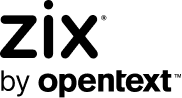Should you backup your cloud communications and apps? The answer is yes, and here’s why.

Why do I need to back up the cloud?
Let’s rewind for a moment, to address a question you may be asking: “wait, what do you mean ‘back up THE CLOUD’”?
We are talking about any existing cloud service you’re using today, whether that’s Microsoft 365, Dropbox, Google, Salesforce or other SaaS-based services that house your business data.
Okay, now back to the question: do you really need to backup 'the cloud'? Yep, you really do. As great as it would be to leave it at that and have everyone reading this run-out and purchase SaaS (aka cloud-to-cloud backup) immediately – let's explore why it is necessary to do that.
Cloud is secure and resilient, right?
Well, yes. BUT (and it is a massive but) it is possible for a cloud service provider to lose the data your business has stored in their cloud servers. It has happened before, which means it’s likely to happen again. It’s often a simple shrug when it happens to someone else's data, but what if happens to yours?
Reasons why cloud storage isn't 100% reliable
Let's check out three of the most common reasons why the cloud can fail, and you can lose your data.
Reason #1: Ransomware
Yes, ransomware can encrypt files in cloud storage systems and defeat any fail-safe capabilities in your chosen cloud provider. Ouch.
Reason #2: Physical failure
From lightning strikes to fires – physical failures in someone else’s cloud can and does have the capability to permanently delete data.
Reason #3: User error
And the third critical reason – users. Last week, we were working with a new client who got in touch because one of their users had accidentally deleted 70,000 files from a SharePoint site. No problem -let's take a look in the recycle bin. Ah – over 100,000 files in here. The challenge came as the client didn't want all of the files back, just those that were accidentally deleted. To identify them to restore would mean multiple PowerShell scripts or manually selecting the correct files - no small task and likely to miss at least some of the critical files. Did I mention this type of data recovery process is hugely time-consuming? Luckily, the customer noticed in time, and the files were available to recover, but there is limited time to do that. What would have happened if the client didn't notice for a few months? Likely the data would be gone and irrecoverable.
How does cloud-to-cloud backup help?
In the case of ransomware, physical damage and accidental deletion – nothing beats having an offline copy. By offline, I mean a copy that is stored in another platform, with physical and logical separation beyond the reach of a logged-in user, malicious software running on an endpoint somewhere or indeed a fire that destroys a data center. It will also save vast amounts of time trying to recover data with tools that were just not designed for data recovery as part of business-as-usual. Those 70,000 Sharepoint files? Restored in a few clicks with the right backup platform.
Encrypted files with no roll-back option? No problem - head to the last known good backup date in your cloud backup solution and hit the restore button. With unlimited data retention and restore capability for the price of a coffee and a pastry – it's a small price to pay by comparison to the value of your data and potentially your business.
To explore more on this topic, download our ebook “7 Reasons Every Business Needs SaaS Backup”.

Todd Gifford, BEng, CISSP has 22 years of cybersecurity experience and is the CTO of Optimising IT, a UK-based Managed Service Provider whose goal is to help you manage risk in a pragmatic way. Connect with Todd on LinkedIn or visit Optimising IT to learn more about how they can help you choose and implement the best cloud-to-cloud backup solution for your business.