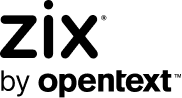IP Spoofing Attacks: What are they and how can you prevent them?

There are dozens of techniques hackers can use to try to infiltrate your company's sensitive data, though some are more sophisticated than others. IP spoofing attacks are used by bad threat actors to “get a foot-in-the-door" of your network. They’re growing in popularity and frequency, and have the potential to wreak havoc on your organization if gone unnoticed. In this article, we will dive deeper into what IP spoofing is, how it’s commonly used, and what you can do to protect your organization for these types of attacks.
What Are IP Spoofing Attacks?
When data is transferred over the internet, it gets broken up into packets before being reassembled upon arrival. Each and every packet comes with source information, including the IP address of the sender and receiver.
IP spoofing is an entry point for attackers, used to bypass systems that are set up on a model of trust, or used to enter networks that aren’t secured with the right systems.
When attackers use IP spoofing, they impersonate a legitimate entity by changing their IP (Internet Protocol) source information to make the receiving computer system believe the data is coming from a trusted source. In systems that are configured to work between a set of trusted networked devices, IP spoofing can be used to circumvent the IP authentication process by appearing as a trusted entity on the network... getting past the moat and into the castle.
IP spoofing can be used to carry out “Man-in-the-Middle" (MitM) or “denial-of-service" (DoS) attacks. These methods allow hackers to obtain sensitive data, such as credit card information or social security numbers by interfering with communication between other networked computers. In the case of DoS, the hacker leverages devices they’ve compromised, i.e. “zombie” devices to carry out the attack. Often, hackers will even have a large network of these compromised devices, that they will use to flood or completely shut down websites and servers, and the IP source information is falsified to create confusion and prevent mitigation. This is similar to someone sending a dangerous item in the mail, but placing a false return address on the package (or even putting the recipient address on the package as the return address). This method makes it difficult for businesses to trace the source of the attack.
How Can My Organization Prevent IP Spoofing?
Although there are many things to worry about in the world of cyber security, there are also many ways to keep yourself and your organization safe from attacks like these.
Your users will be highly unlikely to detect IP spoofing, that’s why it’s important to ensure the organization’s IT security measures are up-to-date and configured properly. Some recommendations are to enable multi-factor-authentication (MFA) for your employees to access critical data in your network. Validating devices inside the organization with MFA is a strong option to provide an extra protection layer. It’s also recommended to place your network behind a firewall, and to implement additional security measures beyond IP authentication alone. Perhaps it’s time to implement packet-filtering for incoming traffic (ingress filtering), and external network traffic (egress filtering) to bulk up your IP authentication process, for example. Members of your web development team can also ensure they’re using the most up-to-date internet protocol, as old versions are more vulnerable to attacks.
How Can My Organization Recover From an Attack?
If your organization has been the victim of attacks carried out after IP spoofing, you know how jarring it is to discover that your network has been infiltrated. If you notice a device (or multiple devices) in your organization has been infiltrated, the first step is to disconnect it from the network as soon as possible. This can prevent the spread of the attack and give you a chance to perform data backups if they aren't done automatically in the cloud.
Next, affected users should change their login credentials and avoid using the same password for multiple accounts.
At this stage, you should have your cybersecurity team scan your system for viruses or malware, or reach out to a professional local IT security team (such as a Managed Service Provider in your area) that can help you with the process.
Finally, run an audit and see where the vulnerabilities were that allowed a hacker to gain access to your network or data. Once you know how the attacker got in, you can change your cybersecurity policies and procedures to prevent attacks like this from happening ever again, and begin implementing some of the recommendations we provided above.
Connect With A Zix Partner Today to Help Prevent Cybersecurity Attacks
Zix is partnered with thousands of Managed Service Providers who can help you get to the root of your most common security vulnerabilities and offer their top choices for the tools you need to properly patch up any gaps. You can connect with a local IT partner in our network to help with network security.